Après avoir apprécié les séries HP 1810 et leur interface user friendly, j’ai décidé de passer à la gamme au dessus, à savoir les HP 1920 … quelle a été ma déception en voyant l’interface austère et complètement différente tout droit venue de 3COM.
Après déballage, le réflexe est de se mettre sur le range 192.168.2.xxx pour se connecter facilement, mais non qui dit nouvelle version dit nouvelle IP, mais plutôt qu’une IP facile et identique ils se sont dit que ça serait mieux d’emmerder le monde avec une ip en 169.254.xxx.xxx et bien sur jamais la même sur chaque switch, suupeer le stagiaire à proposé une idée …

Bref, après une aventure pour essayer de me connecter dessus, je me lance dans la configuration en console, ça ne peux pas être pire … l’avantage c’est que la configuration de l’ip est plutôt simple.
ipsetup ip-address x.x.x.x xx.xx.xx.xx (x pour l’IP et xx pour le masque)
Une fois l’ip configuré on change son range, on se connecte et enfin l’interface apparaît, avec en prime un espèce de captcha complètement inutile …
La configuration du LACP à été un vrai parcours du combattant, car une fois avoir configuré normalement comme tout bon switch, on se retrouve avec une erreur « The port’s configuration is improper for being attached » …
Pour résoudre ceci vous avez en gros 3 choses à vérifier :
- Le nouveau port Trunk créer soit en mode Access puis en mode Trunk (Oui oui, le trunk direct n’est pas accepté !)
- Que le Spanning Tree (STP) ne soit pas activé sur les ports, dans mon cas j’ai du modifier manuellement en sortant la config, supprimant la ligne du Spanning Tree et en réimportant, via l’interface web impossible …
- Vérifier que le Trunk est sur le VLAN1 mais sur ce point je n’ai pas de certitude, je n’avais plus envie de tester sur la fin …
Pour conclure, toute les interfaces HP ne sont pas les même ne vous faites pas avoir si vous êtes habitué, de plus leurs câble console est spécifique HP et bien sur ils ne faut pas configurer en 9600 Bauds mais en 38400 …
Pour la mise à jour Firmware –> HP My Networking
Edit d’après le commentaire de Simone :
1) Supprimer l’interface avec l’erreur.
2) Créer une nouvelle interface d’aggrégation avec « LCP Dynamic » puis sélectionner les ports désirés (ex. port 23 & 24) qui feront partie de la nouvelle interface.
3) Passer le port en mode « Hybrid » (port 23 & 24).
4) Dans la section VLAN, l’interface et ses ports (23 & 24) on le VLAN par défaut en « Untagged », sélectionner les VLAN que vous voulez taguer dans « Aggregation link » (ne pas utiliser le port 23 ou 24!) un message vous informe que le port va être configuré en Hybrid (choisir ok).
5) Vérifier que l’erreur n’apparaît plus « The port’s configuration is improper for being attached ».







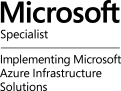
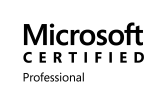
Wow. Same thoughts here. Captcha by default is very annoyng and seems you cannotdeactivate.
LACP is a real nightmare.
Slow managment software, stupid save function… I think this are 3com, not real Procurve, sadly.
Exactly, very disappointed about this 1920 Serie …
Now how to know which interface will be installed on the others Series :$
Hi, Your article gave me a good staring point since I was having lots of issues with aggregate links as well.
In case it helps, this is what I did, all from the web interface
Create the Link Aggregation interface. Add the physical ports to that interface. Set them to Hybrid and from the VLAN section set the Tagged membership to all the VLANs you want to allow through. I just did this so maybe there are other things I haven’t seen. But at least I’m happy I can ping!!! Tested it with intervlan and it works.
Hi all!
I found this article while i was « googling » for the same issue -> « The port’s configuration is improper for being attached » trying to configure on a « HP 1920 24g » an aggregation link with 2 port.
Starting from Lester’s reply I had to follow these steps (from the web interface):
1) remove the aggregation interface that is showing the error
2) create a new aggregation interface with « LCP dynamic » and select the desired ports (example port 23 and 24) that will be part of the new interface
3) set the ports to « hybrid » mode (port 23 and 24)
4) in the VLAN section, aggregation interface and its ports (23 and 24) have default vlan as untagged, select witch VLAN do you want as tagged on the aggregation link (not on the single 23 or 24 ports!) a message will inform you that the port will be configured as Hybrid (press ok).
5) verify that you don’t get anymore the error « The port’s configuration is improper for being attached ».
Hope this can help someone!
Simone
Hi Simone,
Thank you for you comment, I’ve updated the post !