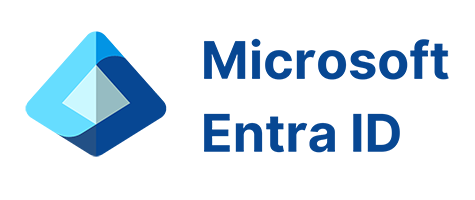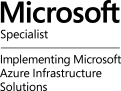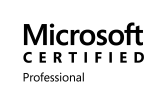Problème
A l’installation de l’EntraID Connect, vous terminez sur une erreur de ce type.
"Configure AAD Sync" An error occurred executing Configuring AAD Sync task: An error occurred while sending the request.
[ 6] [INFO ] MicrosoftOnlinePersistedStateProvider.Save: saving the persisted state file
[ 6] [INFO ] MicrosoftOnlinePersistedStateProvider.UpdateFileProtection: updating file protection from the persisted state file: C:\ProgramData\AADConnect\PersistedState.xml, isAddProtection: False
[ 6] [INFO ] MicrosoftOnlinePersistedStateProvider.UpdateFileProtection: updating file protection from the persisted state file: C:\ProgramData\AADConnect\PersistedState.xml, isAddProtection: True
[ 6] [INFO ] PerformConfigurationPageViewModel.PerformWorkflowInstallationAndUpdateState: result of installation operations - Failed
[ 6] [ERROR] ExecuteADSyncConfiguration: configuration failed. Skipping export of synchronization policy. resultStatus=Failed
[ 6] [ERROR] PerformConfigurationPageViewModel: We encountered a problem and couldn’t complete the integration.
[ 6] [ERROR] PerformConfigurationPageViewModel: An error occurred executing Configure AAD Sync task: An error occurred while sending the request.
Solution
Il y a deux raisons principales à cette erreur, la première est que le TLS1.2 n’est pas activé sur le serveur hébergant l’EntraID Connect, la deuxième est que le proxy filtrant l’accès à EntraID n’est pas configuré dans le fichier de configuration.
- 1. Activer TLS 1.2
If (-Not (Test-Path 'HKLM:\SOFTWARE\WOW6432Node\Microsoft\.NETFramework\v4.0.30319'))
{
New-Item 'HKLM:\SOFTWARE\WOW6432Node\Microsoft\.NETFramework\v4.0.30319' -Force | Out-Null
}
New-ItemProperty -Path 'HKLM:\SOFTWARE\WOW6432Node\Microsoft\.NETFramework\v4.0.30319' -Name 'SystemDefaultTlsVersions' -Value '1' -PropertyType 'DWord' -Force | Out-Null
New-ItemProperty -Path 'HKLM:\SOFTWARE\WOW6432Node\Microsoft\.NETFramework\v4.0.30319' -Name 'SchUseStrongCrypto' -Value '1' -PropertyType 'DWord' -Force | Out-Null
If (-Not (Test-Path 'HKLM:\SOFTWARE\Microsoft\.NETFramework\v4.0.30319'))
{
New-Item 'HKLM:\SOFTWARE\Microsoft\.NETFramework\v4.0.30319' -Force | Out-Null
}
New-ItemProperty -Path 'HKLM:\SOFTWARE\Microsoft\.NETFramework\v4.0.30319' -Name 'SystemDefaultTlsVersions' -Value '1' -PropertyType 'DWord' -Force | Out-Null
New-ItemProperty -Path 'HKLM:\SOFTWARE\Microsoft\.NETFramework\v4.0.30319' -Name 'SchUseStrongCrypto' -Value '1' -PropertyType 'DWord' -Force | Out-Null
If (-Not (Test-Path 'HKLM:\SYSTEM\CurrentControlSet\Control\SecurityProviders\SCHANNEL\Protocols\TLS 1.2\Server'))
{
New-Item 'HKLM:\SYSTEM\CurrentControlSet\Control\SecurityProviders\SCHANNEL\Protocols\TLS 1.2\Server' -Force | Out-Null
}
New-ItemProperty -Path 'HKLM:\SYSTEM\CurrentControlSet\Control\SecurityProviders\SCHANNEL\Protocols\TLS 1.2\Server' -Name 'Enabled' -Value '1' -PropertyType 'DWord' -Force | Out-Null
New-ItemProperty -Path 'HKLM:\SYSTEM\CurrentControlSet\Control\SecurityProviders\SCHANNEL\Protocols\TLS 1.2\Server' -Name 'DisabledByDefault' -Value '0' -PropertyType 'DWord' -Force | Out-Null
If (-Not (Test-Path 'HKLM:\SYSTEM\CurrentControlSet\Control\SecurityProviders\SCHANNEL\Protocols\TLS 1.2\Client'))
{
New-Item 'HKLM:\SYSTEM\CurrentControlSet\Control\SecurityProviders\SCHANNEL\Protocols\TLS 1.2\Client' -Force | Out-Null
}
New-ItemProperty -Path 'HKLM:\SYSTEM\CurrentControlSet\Control\SecurityProviders\SCHANNEL\Protocols\TLS 1.2\Client' -Name 'Enabled' -Value '1' -PropertyType 'DWord' -Force | Out-Null
New-ItemProperty -Path 'HKLM:\SYSTEM\CurrentControlSet\Control\SecurityProviders\SCHANNEL\Protocols\TLS 1.2\Client' -Name 'DisabledByDefault' -Value '0' -PropertyType 'DWord' -Force | Out-Null
Write-Host 'TLS 1.2 has been enabled. You must restart the Windows Server for the changes to take affect.' -ForegroundColor Cyan
- 2. Configurer le Proxy
- Ouvrir les fichiers et modifier la ligne dans la balise « system.net » au niveau de « proxyaddress= »
- C:\Windows\Microsoft.NET\Framework64\v4.0.30319\Config\machine.config
- C:\Windows\Microsoft.NET\framework\v4.0.30319\config\web.config
- C:\Windows\Microsoft.NET\framework64\v4.0.30319\config\machine.config
- C:\Windows\Microsoft.NET\framework64\v4.0.30319\config\web.config
- Ouvrir les fichiers et modifier la ligne dans la balise « system.net » au niveau de « proxyaddress= »
<system.net> <defaultProxy> <proxy autoDetect="false" bypassonlocal="true" proxyaddress="http://proxy:8080"" /> </defaultProxy> </system.net>
-
- Redémarrer le serveur